| # | Filename | Filetype | Status |
|---|
JPG to PNG Online Converter
JPG to PNG tools are online programs, applications, or software that facilitate the conversion of images from JPEG (Joint Photographic Experts Group) format to PNG (Portable Network Graphics) format.
JPG is a widely used image format known for its lossy compression, ideal for photographs due to its ability to display millions of colors efficiently.
On the other hand, PNG is a format preferred for detailed, high-contrast images, supporting lossless compression and transparency.
However, if you would like to preserve image quality without sacrificing details, especially for graphics, logos, or images with text, you must convert your JPG image to a PNG.
Here, JPG to PNG converter tools are very helpful to us because they preserve image integrity during conversion, ensuring a smooth transformation between formats. These tools offer convenience, speed, and accuracy in transforming images.
This allows users to retain quality and utilize PNG’s advantages effectively, such as transparency and lossless compression, for various digital and print applications. If you are looking for a tool with similar features I would highly advise you to try our tool.
For months, our developers have researched the needs of users such as you and developed this futuristic JPG to PNG converter. Since this tool has been specifically developed to meet the needs of its users, you will certainly enjoy using it.
How to Use Our PNG Converter?
To convert a JPG image to a PNG using our tool, follow these simple steps:
Open your web browser and go to this URL: https://imagetojpg.co/jpg-to-png/
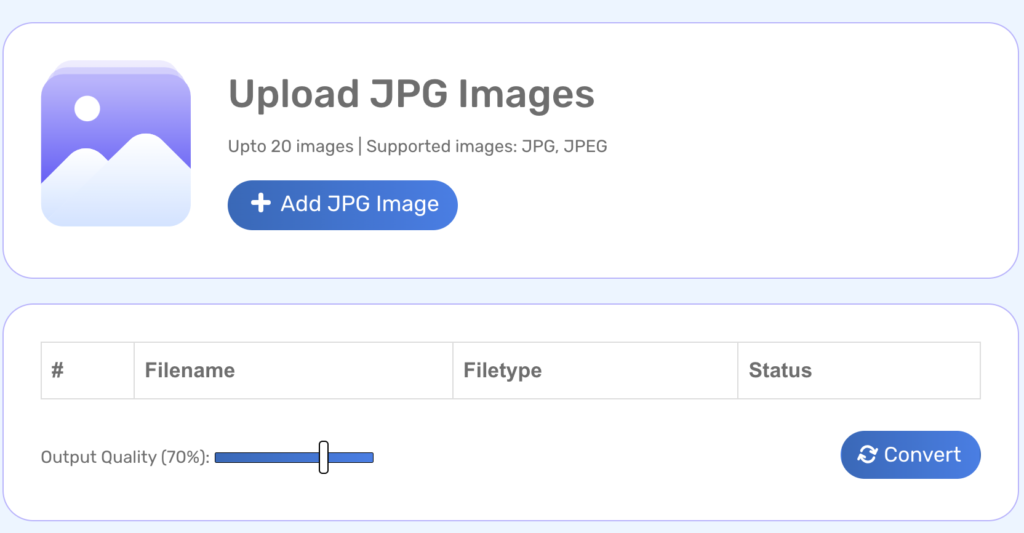
Click the “Upload JPG” or “Add JPG Image” button to choose the JPG image from your computer.
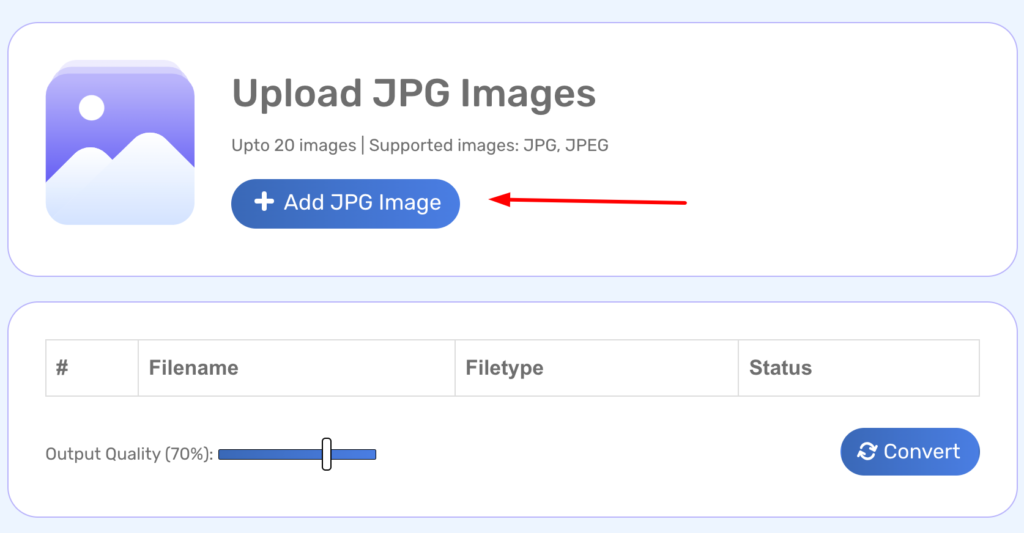
Adjust the output image quality from 1% to 100%, based on your preference. A setting of 1% gives the lowest quality, while 100% gives the highest quality.
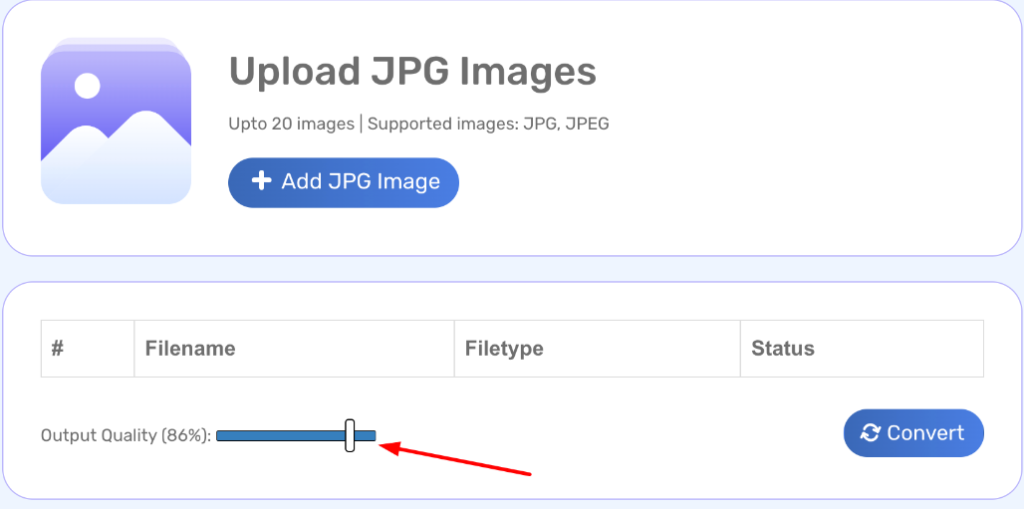
Click the “Convert” button. Your image will be converted to PNG format within seconds.
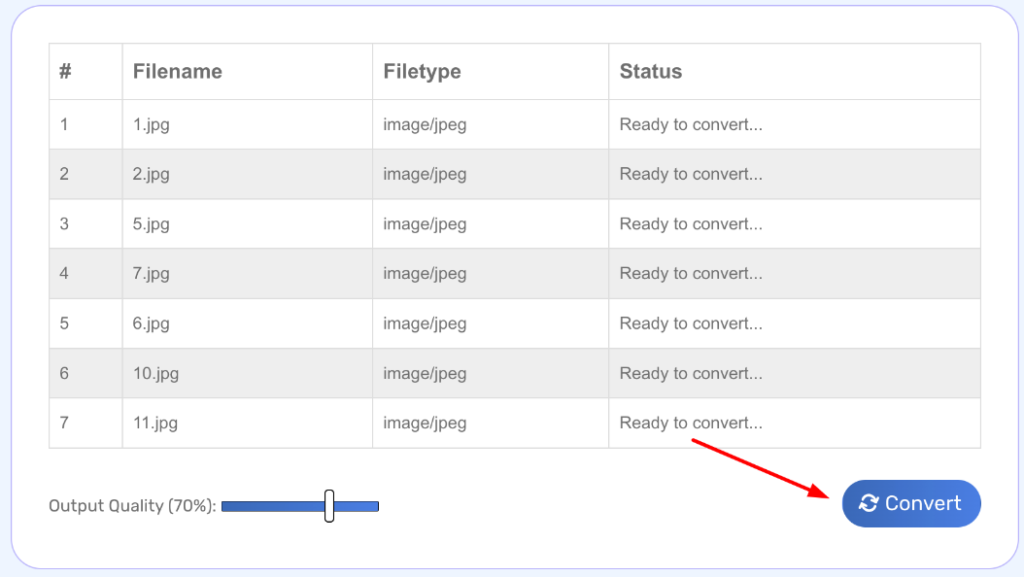
Finally, click the “Download PNG” button for a single image or the “Download All” button if you have multiple images.
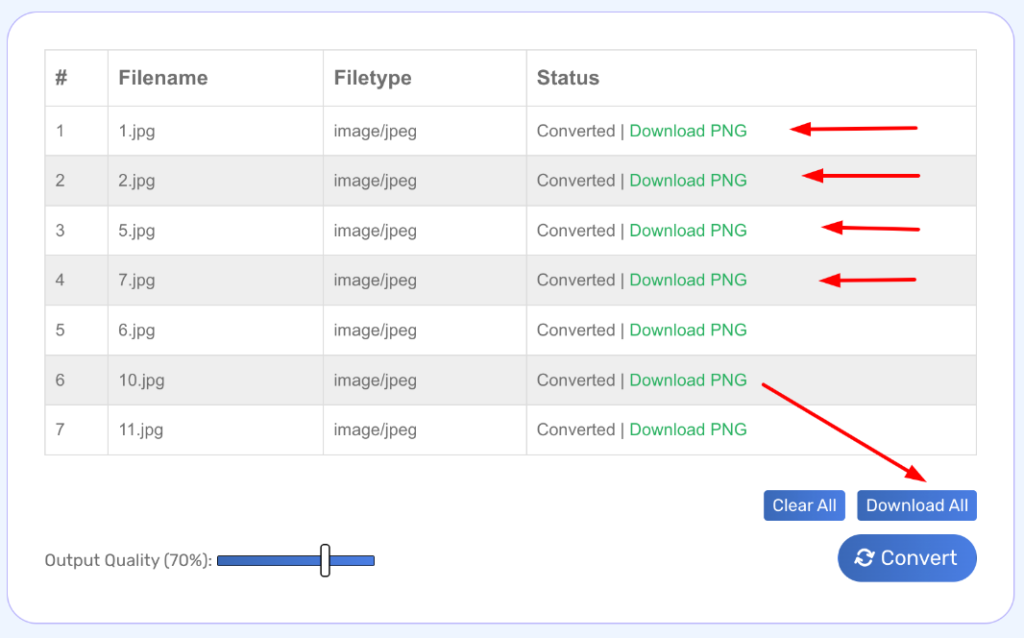
Your images are now successfully converted and downloaded.
Why to Choose Our Tool?
1. Effortless Conversion Process:
Our tool makes it easy to convert your JPG images to PNG format. Simply upload your JPG file, and our converter will quickly transform it into a high quality PNG image. This process is quick, easy, and requires no technical expertise.
2. Preserve Image Quality:
Our JPG to PNG converter ensures that your images retain their original quality. Unlike other converters that may sacrifice image quality during the conversion process, our tool preserves the details and colors of your images.
This means that your PNG files will look exactly like your original JPG files, without any loss of quality.
3. Batch Conversion of 5 Images at a Time
As an added benefit, our tool allows you to convert up to 5 images simultaneously for free. This feature is particularly useful for users who need to process multiple images efficiently.
We know the importance of time. For this reason, we also offer batch conversion to enhance your experience and streamline your workflow.
4. Secure Conversion:
We understand the importance of data security. Our JPG to PNG converter ensures that your files are securely uploaded and converted. We remove your files from our servers, ensuring that your sensitive information remains confidential.
5. User-Friendly Interface:
Our converter has a user-friendly interface that makes it easy to use. You can upload your JPG files, convert them to PNG, and download the converted files instantly. Our tool is designed to be simple, making it accessible to users of all skill levels.